
Branded App
Over the past few months, work has been done to create a Branded App for Pat Sheehan Weight Loss Coaching. This App is Available to Download on the Apple App Store and the Google Play Store for Android.
How to Get Started:
Contact Pat by Mobile on 087-6856930 or by Email pat.sheehan@live.ie to make an appointment for your 1-on-1 Consultation to start your 12 Week Weight Loss Program. When signed up, you will be sent a link to then get Exclusive Access to the Full Features within the App.
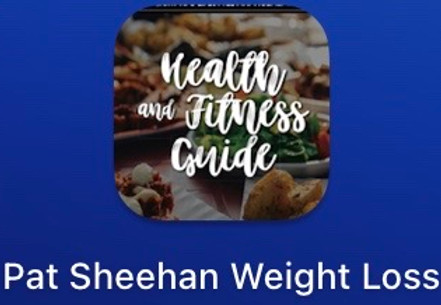
How to Find our App
By clicking on this link:
You will be brought to the App Store or Google Play Store depending on your device. You will be then able to Download the 'Pat Sheehan Weight Loss' App.
App Home Menu
A Simple but Effective Home menu has been Developed which will be updated Regularly. From here, you can navigate to Online Programs where the 12 Week Online Course will be found. Once you have had your initial 1 on 1 Consultation, you will be granted access to the Program within the App. In addition, there is a Gallery which will be continually updated.

12 Week Weight Loss Course
The 12 Week Weight Loss Course is easily found within the 'Online Programs' Tab in the App. Within the Course, you will follow a daily Food Logging Routine, much the same as if you were to Log your food with a pen and paper. Once Meals are filled and completed, they are submitted and will be then reviewed by Pat at the end of each week where you will then receive relevant feedback. Everyday, you will be given Tips to stay on track as well as a way of logging your Bodyweight every Friday.
.jpeg)
Invite Members
There are Action Buttons within the App, the invite button allows you to share the link to the App to your Friends or Family. There is also a Button to allow you Ring Pat if you are looking to Get Access to the 12 Week Weight Loss Course.

How to Download the App
How to Track and Log Food
1. Join 12 Week Weight Loss Course by Contacting Pat Directly via Mobile [087-6856930] or Email pat.sheehan@live.ie
2. Download App via Link http://wix.to/ywu9CTX?ref=cl
3. Create Account once App is Downloaded and add a Profile Picture
4. Navigate to the Online Programs tab
5. Click into 12 Week Weight Loss Course
6. Request to Join Program
7. Wait till Request is approved
1. Open App
2. Click 'Continue' to begin 12 Week Weight Loss Course
3. Fill in Digital Screening Form, and Submit.
4. Fill in Fitness Analysis Form, and Submit.
5. Read Health and Fitness Guide (PDF)
6. To track food, Click Steps, Goto Week 1 and Select the Current Day of the Week.
7. Click 'Mark as Complete'
8. Log Food for each Meal and Click Submit.
9. Reminder: Submit Weight on Fridays between 6am and 10am.
10. To Edit your Food Diary, Click into the Day you wish to edit, Click 'View Details', then 'View Response' and then 'Edit Response'.